Virtual Private Cloud (VPC) lets you have a virtual network, so that you can select your own IP address range, create your own subnets and configure your route tables and network gateways. Here is a quick guide on how to setup VPC on Amazon Web Services (AWS).
Login in to AWS. Go to https://console.aws.amazon.com.
Click on VPC under Networking.
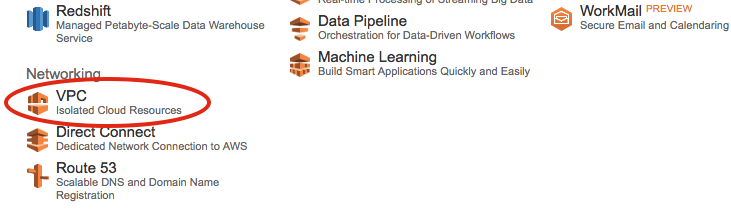
Click on “Start VPC Wizard”.
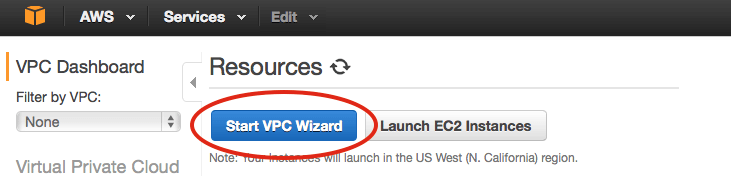
Choose “VPC with a Single Public Subnet” and click “Select”.
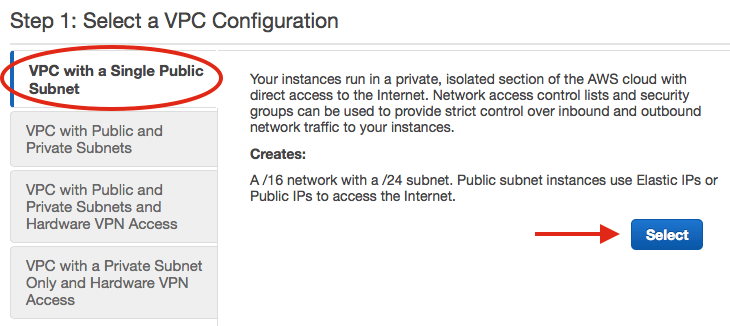
Review the subnet information and edit the VPC IP CIDR Block if you want to add additional IP Addresses. Enter a name for your VPC to help you identify it in the VPC console.
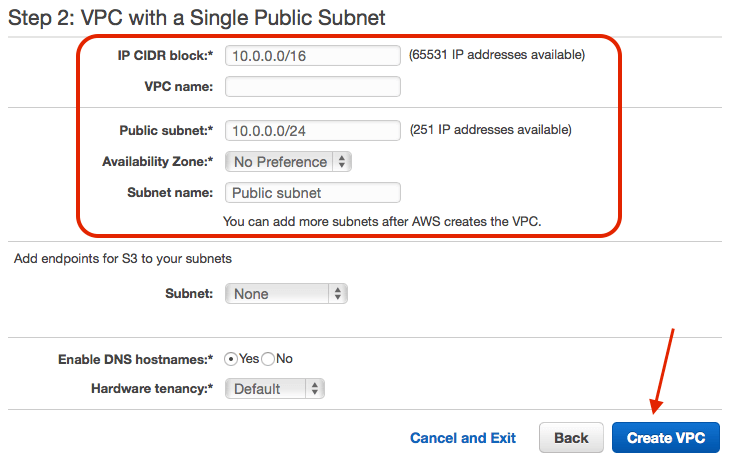
To verify that your VPC is setup correctly, select “Your VPCs”.
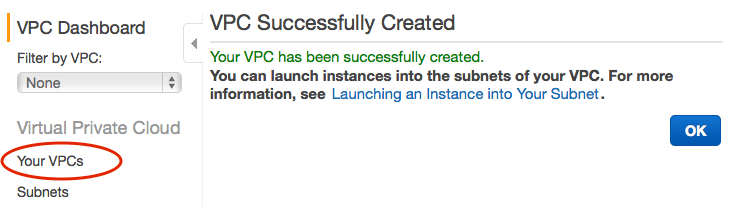
You will see the VPC that you’ve just created.
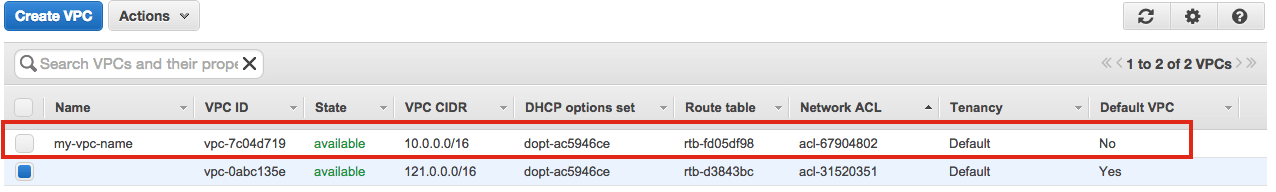
last updated by ObjectiveFS staff, March 7, 2025
ObjectiveFS is a shared file system for OS X and Linux that automatically scales and gives you scalable cloud storage.
If you have questions or article idea suggestions, please email us at support@objectivefs.com